Menu
UK Tax Calculator Annual
The Annual Tax Calculator is our most comprehensive UK payroll tax calculator with features for calculating salary, PAYE Income Tax, Employee National Insurance, Employers National Insurance, Dividends, Company Pension Deductions and more. The calculator is updated for the UK 2024 tax year which covers the 1st April 2024 to the 31st March 2025.
On this page you will find:
- The 2024 Tax Calculator which is designed for Annual income calculations
- Specific Guides for using the tax calculator for salary calculations, income tax calculations, dividend calculations, employer nic calculators, cost of employment calculations etc.
- Links to additional resources including tax guides, salary comparison tools and additional tax calculators for corporation tax, VAT, NIC's and stamp duty tax.
If you found the Tax Calculator for 2024 useful, please vote and / or share below as it helps us to shape future developments and keep iCalculators UK Salary and UK Tax Calculators free for all to use, without your support, we may need to close down this service or charge for it in the future, please help us to keep this free for all to use.
Please provide a rating, it takes seconds and helps us to keep this resource free for all to use
The 2024 Annual Tax Calculator calculates your take home pay based on your Annual Salary. Calculate your Annual take home pay based of your Annual salary to see full calculations for Pay As You Earn (PAYE), National Insurance Contributions (NICs), Employer National Insurance Contributions (ENICs), Pension, Dividend tax etc. for 2023/24. Use the simple annual tax calculator or switch to the advanced annual tax calculator to refine your income and personal tax status settings. Did you know we also provide a salary comparison calculator that allows you to compare upto six salaries at the same time, it's a good calculator for jobseekers and those comparing salaries in different jobs / roles. We also provide a list of the UK Average Salaries in 2024 with supporting salary examples, a great way to check if you are getting more or less salary than those in your industry.
This Tax and Salary Calculator uses the latest Income Tax and Personal Allowances for 2024 as published by HMRC in the 2023 budget.
How to use the Annual Tax Calculator
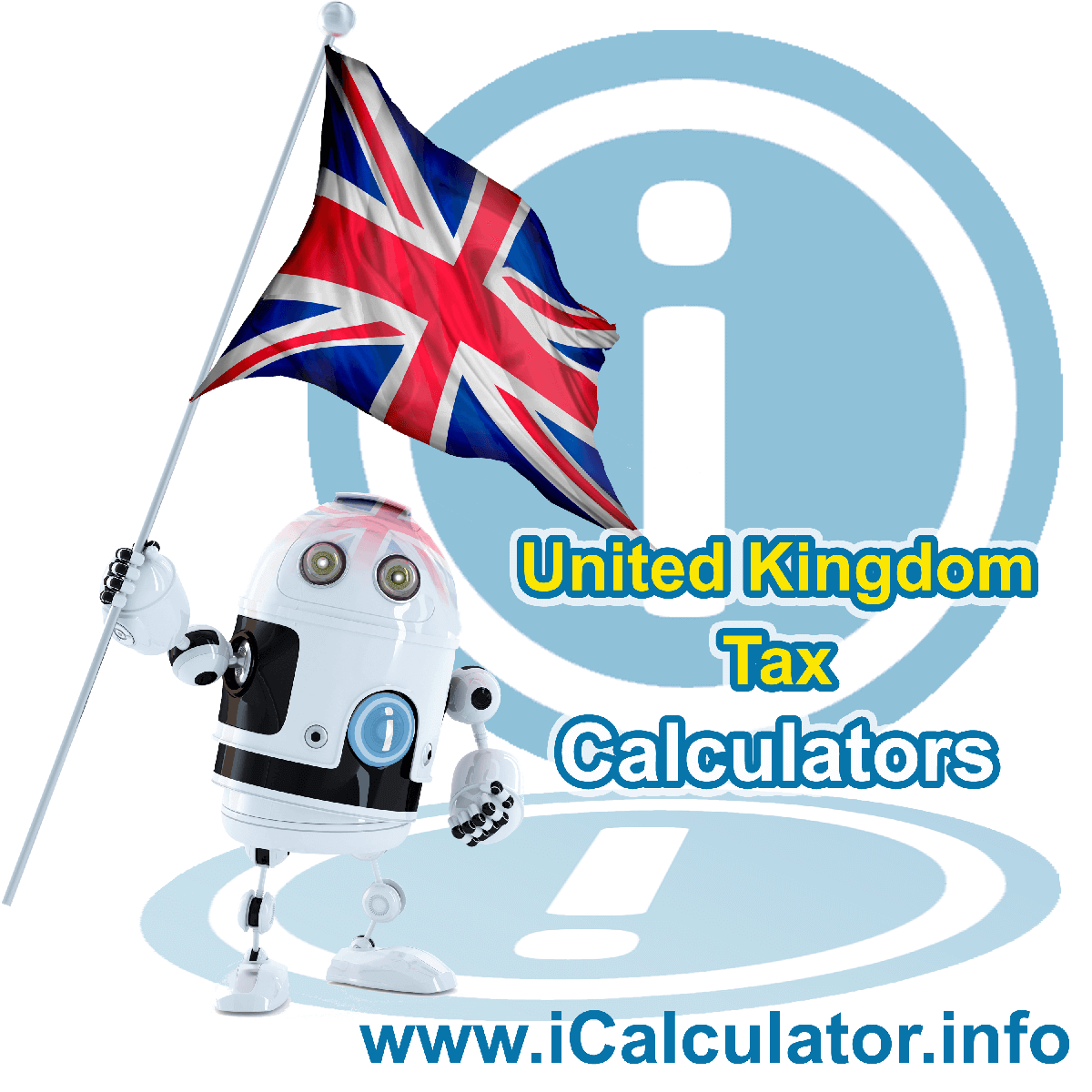
The Annual Tax Calculator is our most comprehensive payroll associated tax and deductions calculator from our suite of UK tax calculators. Here is what you can calculate with the Annual Tax Calculator:
- Periodic Salary Overview: Your Annual tax calculation split into amounts per year, month, week and daily rates. This is particularly useful when comparing the calculation against a payslip or for comparing how much you will take home per week on a specific salary amount.
- Monthly Payslip Layout: Turn your tax calculation into a payslip by entering the employee payroll data and selecting the specific month of payment. the payslip can be printed or emailed as required.
- Tax Breakdown: This is a great view for those who want to see exactly how income tax (PAYE) is calculated, how national insurance is calculated and other payroll deduction calculations.
- Monthly Payroll Split: Employee: Provides an overview of an employee's annual salary, split by calendar months to show month-on-month salary deductions including Basic Pay, PAYE, Employee NIC's and Pension Deductions
- Monthly Payroll Split: Employer: Provides an overview of an employee's payroll costs from an employer's point of view with Basic Pay, Employers NI Contributions and Pension Contributions to provide a monthly cost of employment for an employee on a specific salary pro-rata split on a days per month basis.
- Salary Sacrifice calculation: This provides an overview of how a salary sacrifice affects your taxable income and associated payroll costs so you can understand how much you benefit from partaking in a salary sacrifice scheme.
- Employee National Insurance Contributions (NIC's) Calculations: A detailed breakdown and explanation of how employees NIC's are calculated from an Annual tax calculation perspective.
- Employer National Insurance Contributions (ENIC's) Calculations: A detailed breakdown and explanation of how employer NIC's are calculated from an Annual tax calculation perspective.
- Self-employed National Insurance Contributions (ENIC's) Calculations: A detailed breakdown and explanation of how self-employed NIC's are calculated from an Annual tax calculation perspective. Note, you need to select "I am self-employed" in the advanced section of the Annual tax calculator and, if appropriate, select Share Fisherman or Volunteer Development Worker to allow for special rates and thresholds.
- National Insurance Contributions (NIC's) Full Calculations: A detailed breakdown of all associated national insurance calculations processed by the Annual tax calculator.
- Student Loan Repayment calculation: If you have a student loan, this will provide details of your student loan repayments on a periodic basis based on your Annual wage.
- PAYE Calculation: This is a useful overview of how PAYE is calculated for an Annual income.
- Dividend Calculation: You must enter you dividend payments to use this feature. This is useful for limited company directors who wish to calculate the best payment solution when factoring in Dividends and standard salary payments. Dividends payments are calculated using tax rates and thresholds similar to the personal tax rates and allowances system. There are still marginal benefits to taking dividends as a limited company director etc. but they are not as favourable as they were historically, the benefits of owning and running a limited company are far fewer than they once were.
- Private Pension Calculation: The Annual tax calculator will illustrate your total annual private pension contributions and how much income tax these will offset. Did you know that private pensions reduce your income tax?
- Company Pension Calculation: The Annual tax calculator will illustrate your total annual company pension contributions and how much income tax these will offset. Did you know that company pensions reduce your income tax and increase your salary package?
- Cost of Employment Package: The Annual is a useful tool for employers who wish to calculate the cost of an employee per annum by calculating the true salary cost for an employee when factoring in salary, employer NI contributions, company pension and other payroll perks. This is also useful for employees who wish to compare the salary package offered by a new employer to your existing salary package when factoring in all salary benefits.
As you can see, there are a lot of features and payroll calculations and scenarios built into Annual tax calculator. The good news is that using the tool is very straightforward, most calculations can be achieved by simply entering your Annual income. You can also choose example scenarios to see which fields require certain (like pension contributions). For specific calculations you will need to add information into the advanced section of the Annual tax calculator, this includes self-employed tax calculations, voluntary NIC's payments, transfer of tax allowance, blind persons allowance etc. Each separate payroll consideration is clearly labelled with a checkbox. When you select a specific checkbox, any additional input fields will automatically appear so you can clearly understand what is required to calculate your tax and salary deductions.
- Enter you Annual income / dividends. Click "Calculate" to calculate and after each change to update the calculations.
- Optional: Use pre-defined tax scenarios and/or select Advanced to use the advanced Annual tax calculator features
- Optional: Choose alternate calculation results and templates then print or email to yourself for later use.
Useful Income Tax Guides and Salary Calculators - Understand PAYE and how to pay less tax
PAYE and Tax calculations can seem complex, the following are taken into consideration when calculating your salary and take home pay:
- Tax Calculator: Annual Salary Calculator
- Tax Calculator: Monthly Pay Calculator
- Tax Calculator: Four Weekly Pay Calculator
- Tax Calculator: Fortnightly Pay Calculator
- Tax Calculator: Weekly Pay Calculator
- Tax Calculator: Daily Pay Calculator
- Tax Calculator: Hourly Pay Calculator
- Tax Guide: Gross Salary Explained
- Tax Guide: Your Tax Free Allowance Explained
- Tax Guide: How much of your income is Taxable?
- Tax Guide: Understanding the amount of Tax Due
- Tax Guide: National Insurance Contributions Explained
- Tax Guide: Employer National Insurance Contributions Explained
- Tax Guide: Make the most of your Pension Contributions
- Tax Guide: HMRC Pension Contributions
- Tax Guide: What is Net Pay?
- Tax Guide: Salary Sacrifice Explained